# API
# Generating an API key
To use the api you have to generate an API key from your account at https://app.pagewatch.dev/admin/admin/api
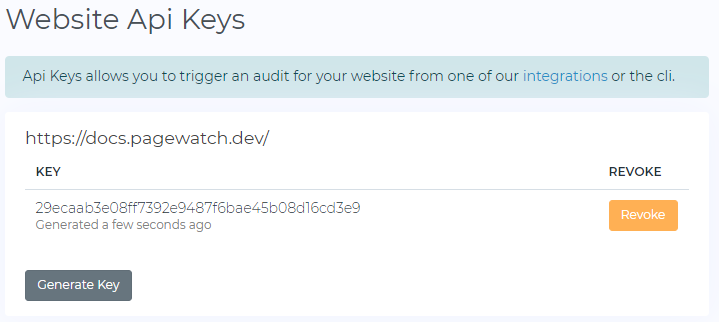
# Usage
TIP
This works automatically if you make use of the Netlify plugin..
const fetch = require('node-fetch');
const PAGEWATCH_SITE_KEY = 'XXXXXXXXXXXXXXXX';
const response = await fetch(
'https://api.pagewatch.dev/v1/site/audit',
{
method: "POST",
headers: {
"Content-type": "application/json",
Authorization: `Token ${PAGEWATCH_SITE_KEY}`,
Accept: "application/json"
},
body: JSON.stringify({
commit_hash: '', // optional: used in combination with the github integration
pull_request: false,
repo_url: '', // optional: the full url of the repo, eg 'https://github.com/lpellis/deepmodernart/'
context: 'production',
branch: '', // optional: the git branch of this deploy
trigger: 'netlify',
base_url: '', // optional: if you deploy to a temporary staging site you can specify it here
})
}
);
You will receive a json response with the url to view the audit.
// status: 200
{
"reference": "xxxxxxxxxx",
"pages": 5,
"url": "https://app.pagewatch.dev/admin/dashboard?crawl=xxxxxxxxxx"
}
